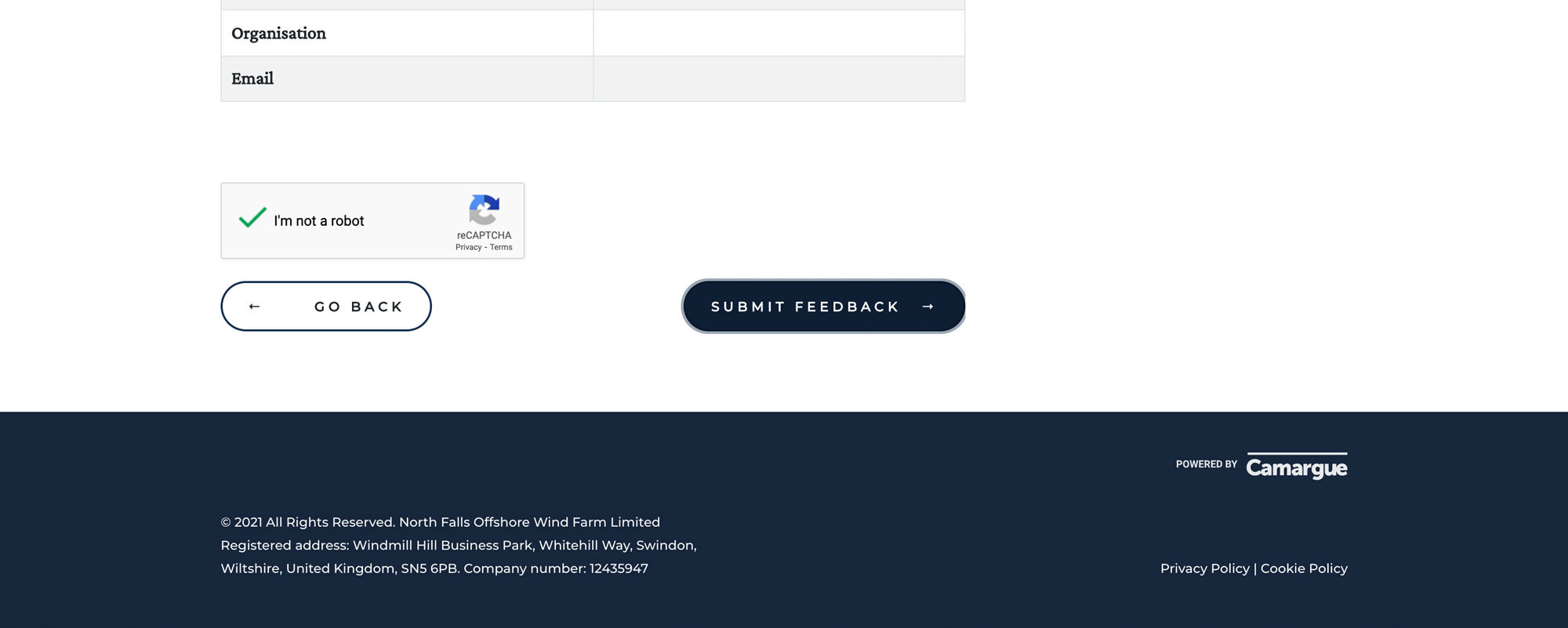The information on this page was correct at the time of publishing (July 2023). The project has since evolved and we would encourage you to read our September update for more information.
Using our Feedback Form
Add Feedback
Please navigate around our site and add your feedback using the question boxes that appear on each page. Alternatively, you can view and complete all the questions in one go, by using our feedback form
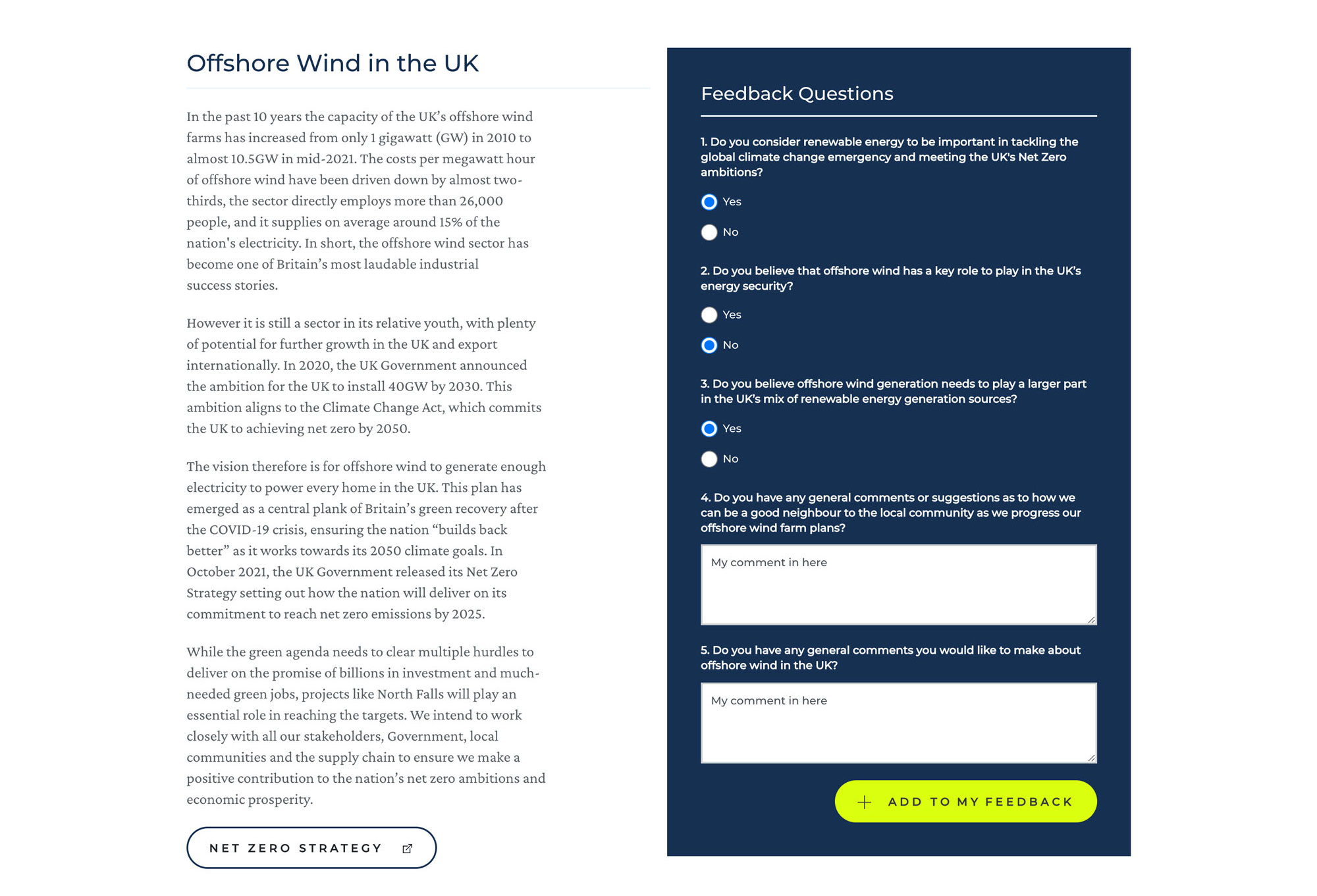
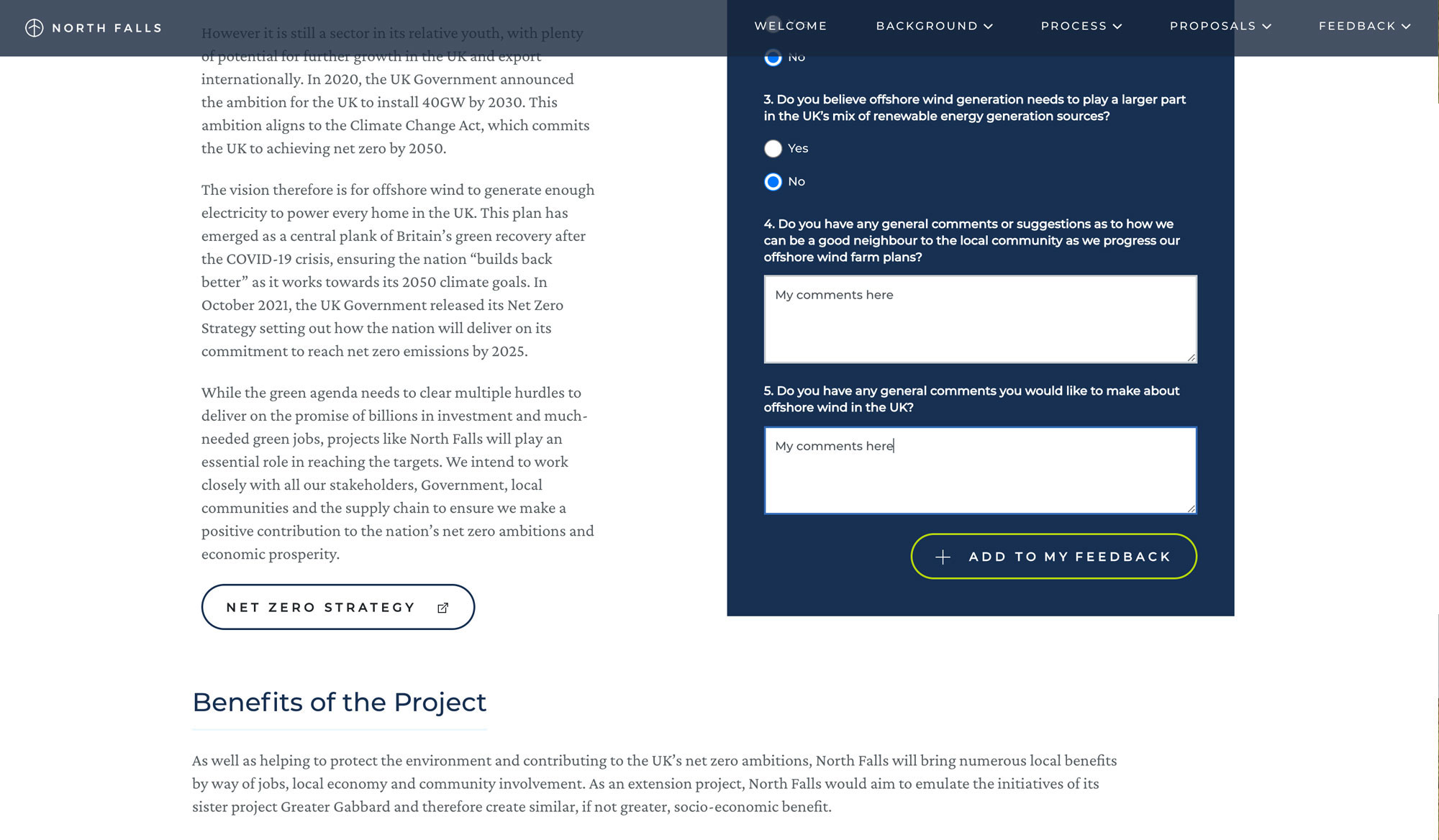
You can add your feedback on any page and will be notified of your section submission once you click on the + add to my feedback button.
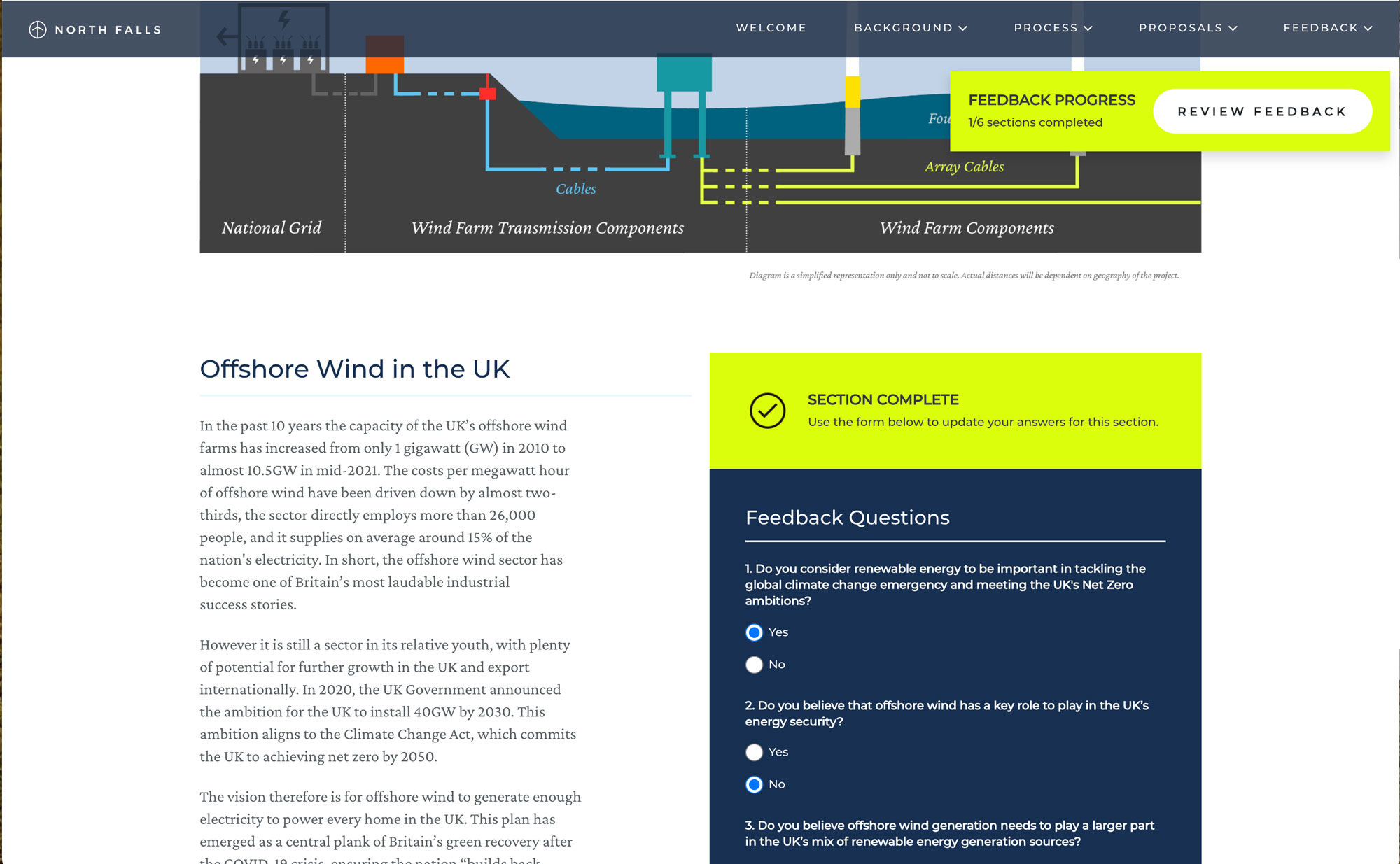
Please note that it won't be submitted until you complete the Your Details section and submit your response on the feedback form. This is a little like adding items to your 'shopping basket' before 'checking out' on a retail website.
Editing your feedback
You can edit your feedback at any stage before you submit your final response
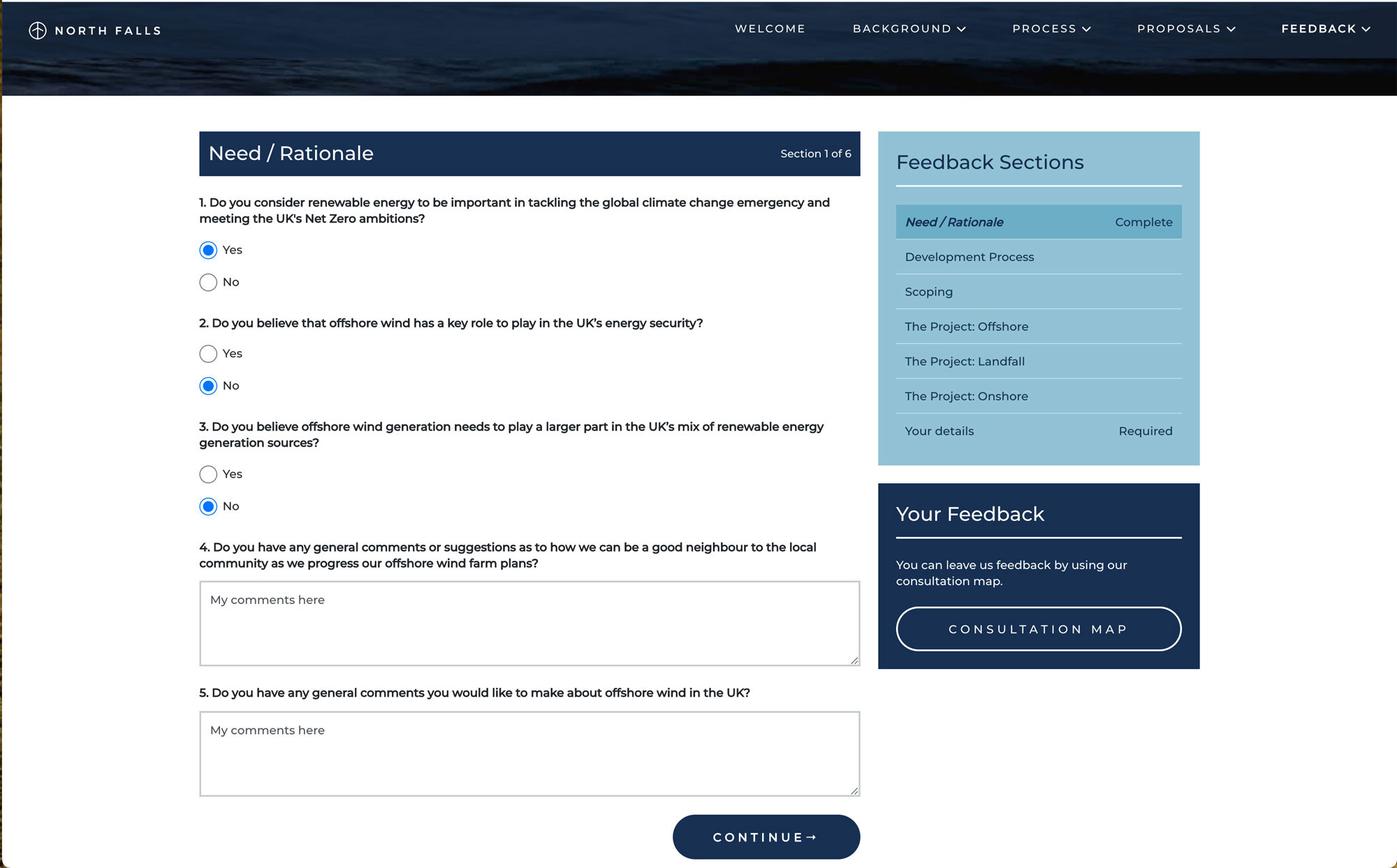
Simply navigate to the correct section you wish to edit and amend your choices and comments.
Add your details
Before you submit your response, we will ask you for some additional details to help us register your feedback accurately. Your first and last name and postcode are required fields.
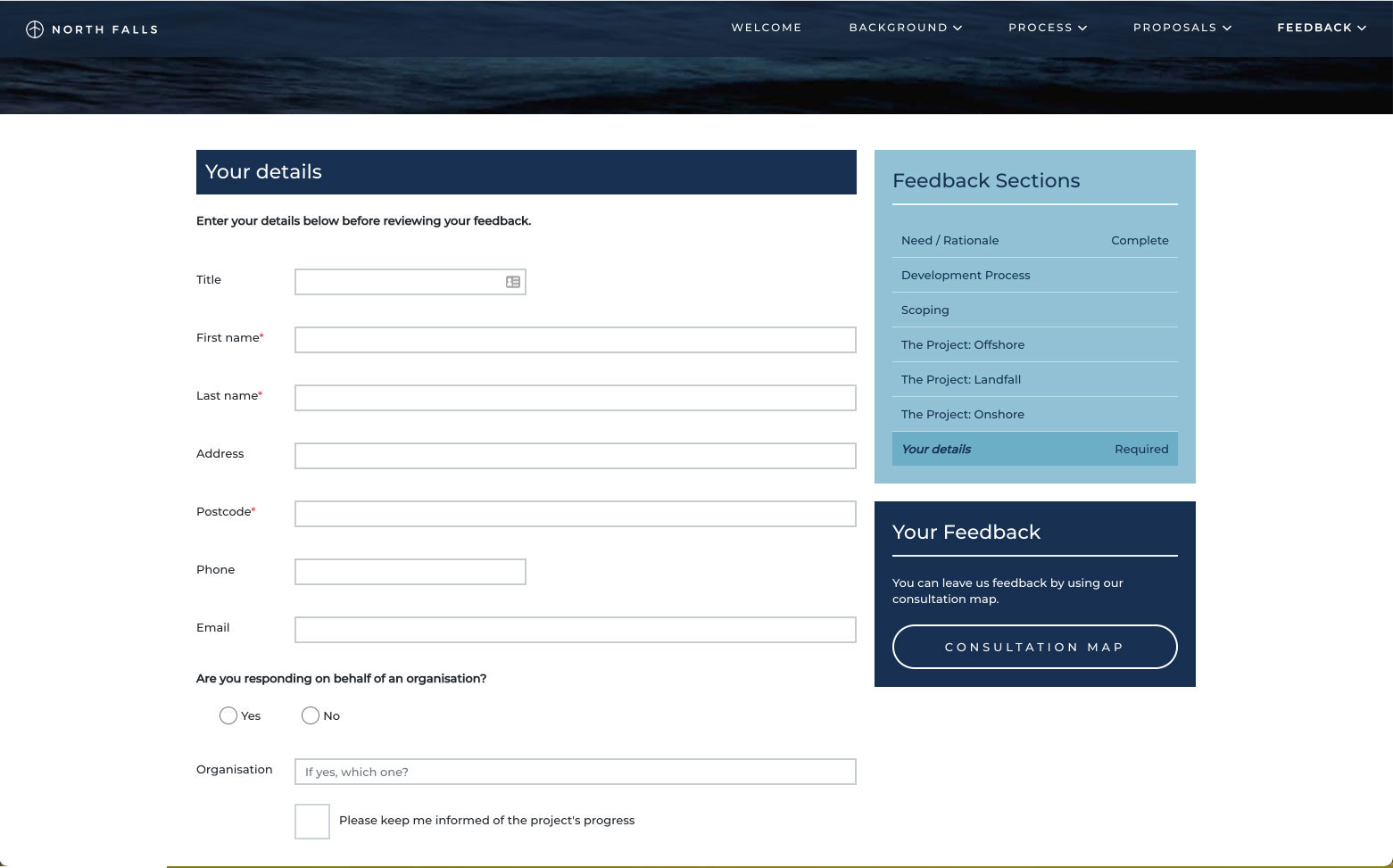
Review and submit
Once your details are entered, you will then be able to review your response
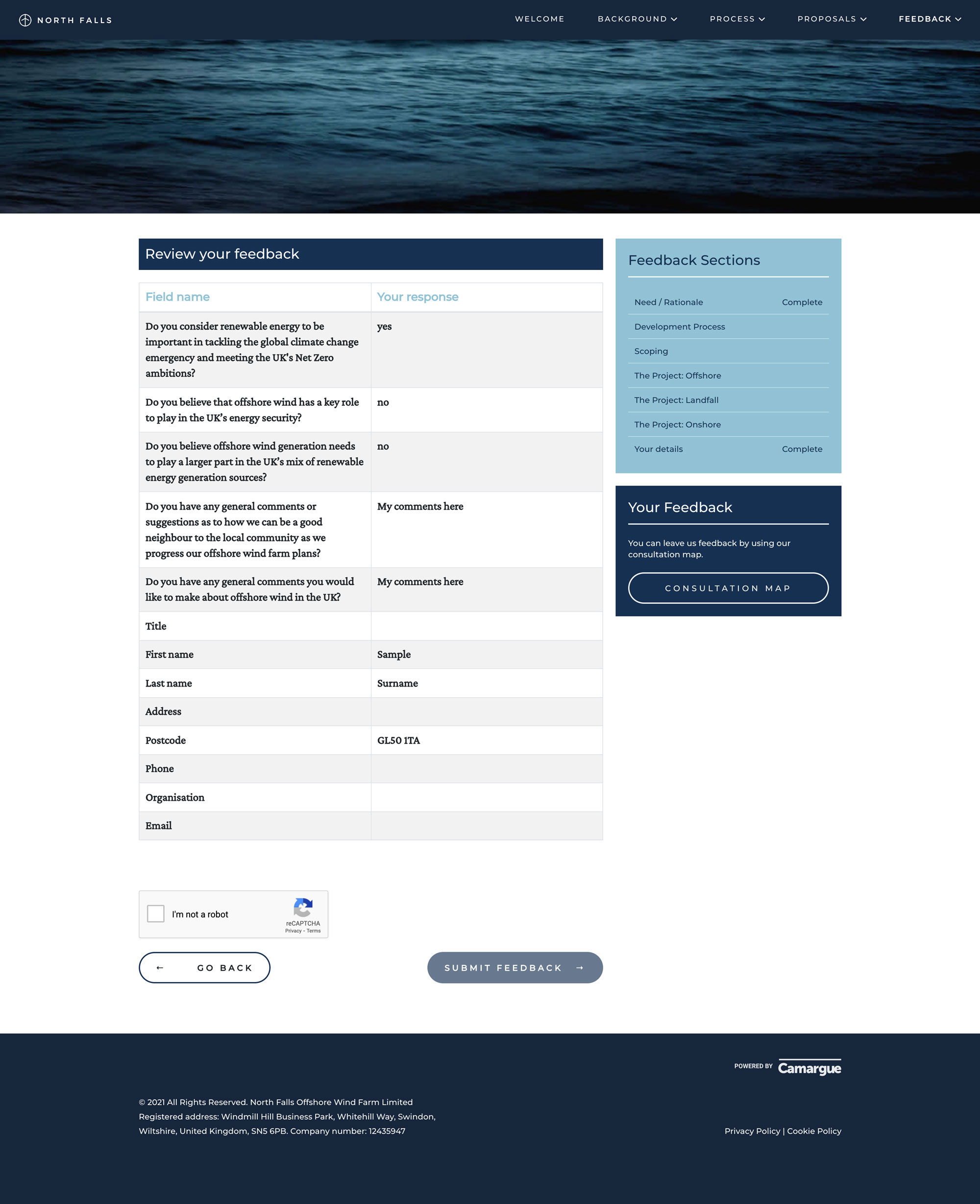
Once you are happy, tick the ReCaptcha box and submit your feedback, you will be notified that your submission was successful.